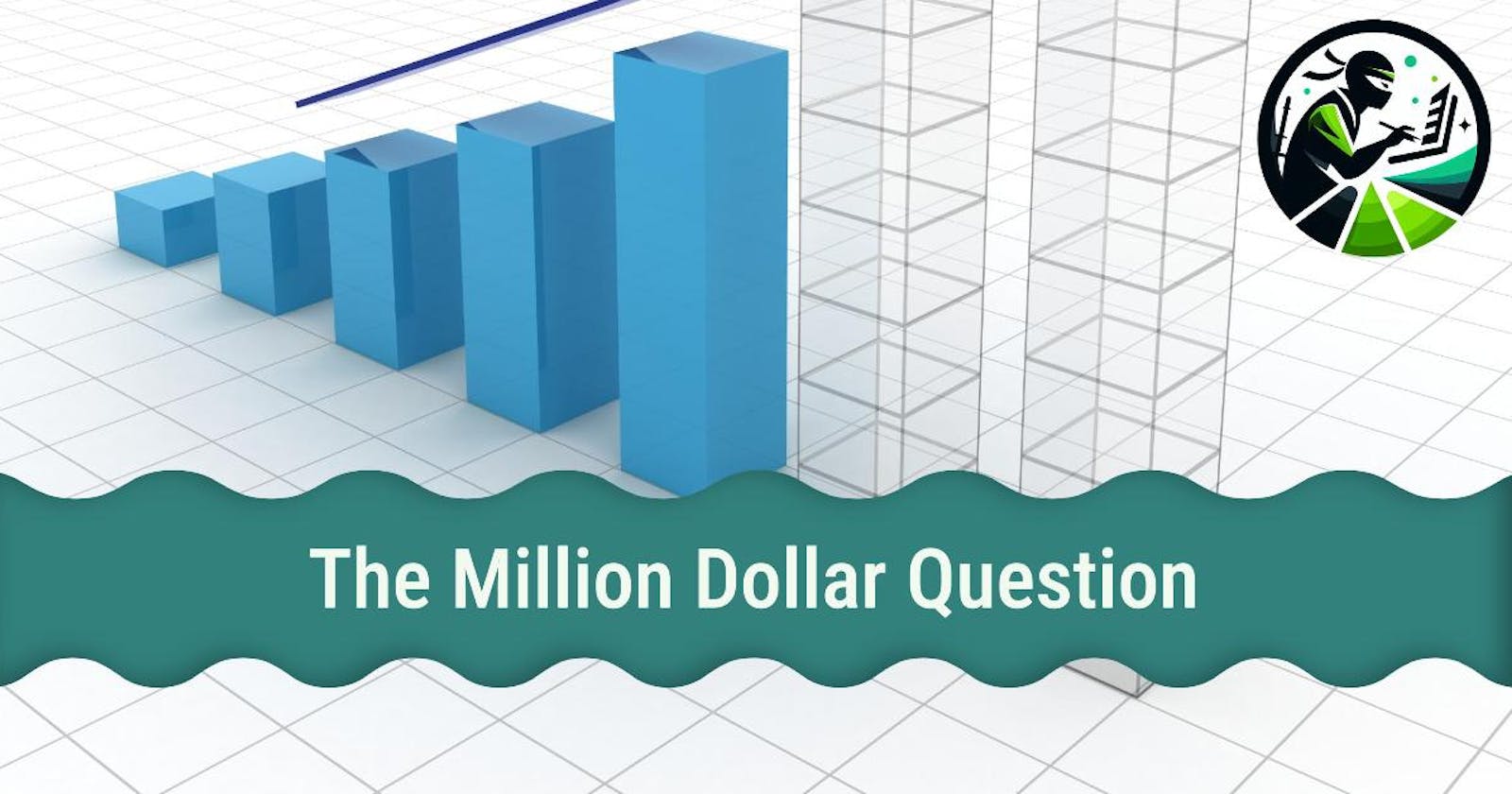Million Dollar Question for Data Analysis
Data-Driven Decision Making: Get Insights & Make Smarter Choices (Subscribe to Avoid FOMO)
Common enemy for a business data analyst in addressing the issue of companies using expensive tools for the wrong reasons is crucial. This problem can lead to inefficient resource allocation, increased costs, and suboptimal decision-making.
Strategic Assessments for Data Analysis Tools
As a rule of thumb, here are practical strategies a business data analyst can employ to solve this issue:
Conduct a thorough needs assessment:
Work closely with stakeholders across different departments to understand their specific data analysis requirements, workflows, and pain points.
Identify the key business questions or problems that need to be addressed using data-driven insights.
Evaluate the existing data sources, formats, and volumes to determine the appropriate tools and techniques required.
Align tools with business objectives:
Map the identified business needs and objectives to the capabilities of various data analysis tools available in the market.
Prioritize tools that are fit-for-purpose, scalable, and cost-effective for the organization's specific requirements.
Consider factors such as ease of use, integration with existing systems, and the learning curve for users.
Perform cost-benefit analysis:
Conduct a thorough cost-benefit analysis for potential tool acquisitions or upgrades.
Evaluate the total cost of ownership, including licensing fees, implementation costs, training expenses, and ongoing maintenance.
Quantify the potential benefits, such as increased efficiency, cost savings, or revenue generation opportunities, to justify the investment.
Explore alternative solutions:
Investigate open-source or freemium tools that may provide similar functionality to expensive proprietary solutions.
Consider cloud-based or Software-as-a-Service (SaaS) options that offer scalability and cost-effectiveness.
Evaluate the possibility of building custom in-house solutions tailored to the organization's specific requirements.
Implement a tool governance framework:
Establish a tool governance committee or working group to oversee the selection, implementation, and monitoring of data analysis tools.
Develop clear policies and guidelines for tool acquisition, usage, and retirement.
Regularly review and assess the effectiveness and utilization of existing tools, identifying opportunities for consolidation or replacement.
Foster a data-driven culture:
Promote data literacy and analytical skills across the organization through training and knowledge-sharing initiatives.
Encourage collaboration between business users, data analysts, and IT teams to ensure tools are used effectively and aligned with business goals.
Celebrate successful use cases and showcase the value generated by leveraging the right tools for the right purposes.
By following these strategies, a business data analyst can play a crucial role in ensuring that companies adopt and utilize data analysis tools that are appropriate, cost-effective, and aligned with their business objectives. This approach can help organizations optimize their resources, make informed decisions, and ultimately drive better business outcomes. These are nine essential data analytics tools for early consideration
Comparing Data Analytics Tools: An Open Source vs. Proprietary Solutions
Now that the theory of tools selection is out of the way, what are the tools available and how do we compare them for our use cases?
Enough wondering, here's a table comparing various open-source and closed-source tools available for data analysis and business intelligence:
| Tool | Type | Description | Key Features | Pros | Cons |
| Python (Pandas, NumPy, Matplotlib, etc.) | Open Source | Popular programming language with extensive data analysis libraries | Data manipulation, analysis, visualization, machine learning | Free, versatile, large community support | Steep learning curve, less user-friendly for non-developers |
| R (tidyverse, ggplot2, etc.) | Open Source | Programming language and software environment for statistical computing | Data manipulation, visualization, statistical modeling | Free, excellent for advanced analytics, large community | Steep learning curve, less user-friendly for non-developers |
| Apache Spark | Open Source | Unified analytics engine for big data processing | Distributed computing, machine learning, stream processing | Highly scalable, fast, supports multiple languages | Complex setup, steep learning curve |
| Tableau | Closed Source | Visual analytics platform | Data visualization, dashboards, data exploration | User-friendly, drag-and-drop interface, advanced visualizations | Expensive licensing, limited data preparation capabilities |
| Power BI | Closed Source | Business intelligence and data visualization tool from Microsoft | Data modeling, dashboards, reports, integration with Microsoft products | User-friendly, good for small to medium data, affordable | Limited advanced analytics capabilities, vendor lock-in |
| QlikView/Qlik Sense | Closed Source | Data discovery and visualization platform | Associative data exploration, dashboards, collaboration | User-friendly, interactive visualizations, good for large data | Expensive licensing, limited advanced analytics capabilities |
| SAS | Closed Source | Integrated suite for advanced analytics, data management, and business intelligence | Statistical analysis, forecasting, data mining, reporting | Comprehensive suite, good for large enterprises | Expensive licensing, steep learning curve |
| KNIME | Open Source | Data analytics platform | Data integration, processing, machine learning, visualization | Free, user-friendly interface, extensive plugins | Limited scalability, less community support |
| RapidMiner | Closed Source | Data science and machine learning platform | Data preparation, machine learning, model deployment | User-friendly, good for rapid prototyping | Expensive licensing, limited advanced analytics capabilities |
| Apache Superset | Open Source | Modern data exploration and visualization platform | Interactive dashboards, SQL IDE, collaboration | Free, powerful visualizations, supports various data sources | Limited data preparation capabilities, steep learning curve |
| Metabase | Open Source | Open-source business intelligence tool | Data exploration, dashboards, SQL queries | Free, user-friendly, easy setup | Limited advanced analytics capabilities, smaller community |
| Excel | Closed Source | Spreadsheet application from Microsoft | Data entry, formulas, basic data analysis, visualization | Widely used, user-friendly, good for small datasets | Limited capabilities for large datasets, advanced analytics |
| Kibana | Open Source | Data visualization and exploration tool for Elasticsearch | Dashboards, visualizations, log analysis | Free, good for log analytics, integrates with Elasticsearch | Limited data preparation capabilities, steep learning curve |
| Grafana | Open Source | Open-source visualization and analytics platform | Dashboards, data exploration, alerting | Free, supports various data sources, good for monitoring | Limited data preparation capabilities, steep learning curve for complex use cases |
| Looker | Closed Source | Data platform for modern business intelligence | Data modeling, exploration, dashboards, collaboration | User-friendly, good for large data, supports multiple data sources | Expensive licensing, limited advanced analytics capabilities |
This table provides a high-level comparison of some popular open-source and closed-source tools for data analysis and business intelligence. It covers their key features, pros, and cons, which can help organizations make informed decisions based on their specific requirements, budget, and technical expertise.
Note that this is not an exhaustive list, and there are many other tools available in the market. Additionally, it's important to evaluate these tools based on your organization's unique needs, data volumes, and existing technology stack. Let’s see how Alex The Analyst uses these tools throughout his career…
Choosing the Right Tool for the Job: Data Visualization Dashboard Options
Let’s put things in perspective. I'm working on creating a data visualization dashboard for stakeholders of large bike retail chain that put even fahrrad.de, MEGA Bike, and Bike24 to shame.
After an extensive tools research I’ve shortlisted five of them. And I'm unsure which tool to choose – Excel, Power BI, Tableau, Kibana, or Grafana. Here's some context to help decide:
Data Size and Complexity: The data set is [small/medium/large] with [simple/complex] relationships between variables.
Visualization Requirements: We need dashboards that are [highly interactive/somewhat interactive/static] with a focus on [clear communication/advanced data exploration/both].
Collaboration Needs: [Multiple team members will be creating and modifying the dashboard/It will primarily be for my personal use/Collaboration is not a major concern.]
Technical Expertise: The team has a [high/moderate/low] level of technical expertise for data analysis tools.
Considering these factors, which data visualization tool would be the most suitable option for this project? Are there any specific advantages or disadvantages of each tool I should consider for my data model situation?
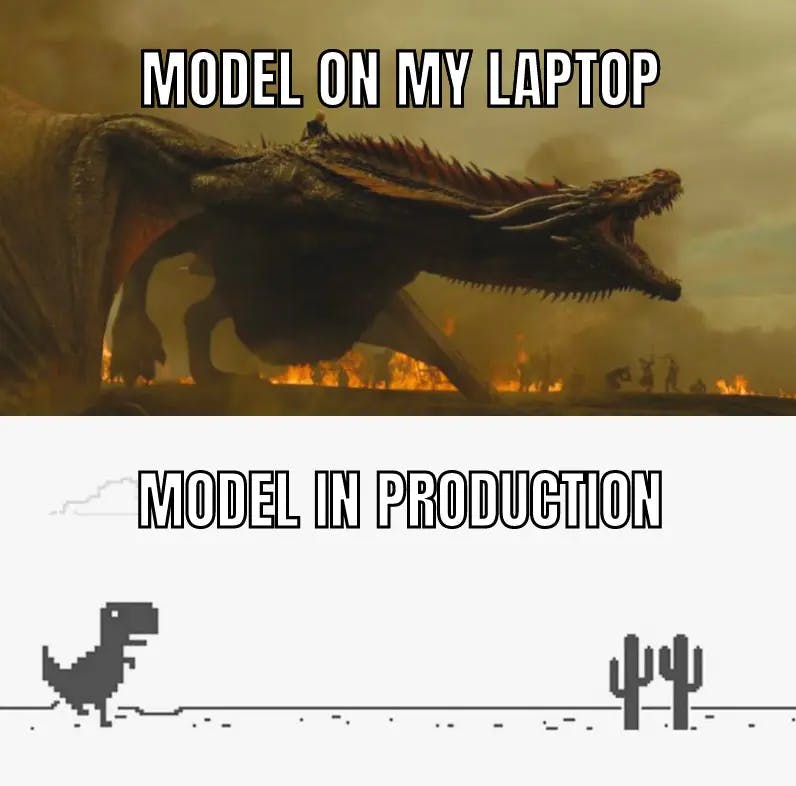
This question effectively communicates the problem from a Business Data Analyst's perspective. It outlines the key decision factors, data characteristics, and project goals. This allows for a more tailored and helpful response regarding the most appropriate tool for the specific scenario.
Here's a breakdown of when it might be most appropriate to use each tool for dashboards:
Excel:
Suitable for:
Simple Dashboards: When you need a quick and basic dashboard for internal use or personal tracking, Excel can be a good choice due to its familiarity and ease of use.
Small Datasets: If your data size is relatively small (a few thousand rows), Excel can handle data manipulation and visualization effectively.
Limited Distribution: If the dashboard is only for your personal use or a small team who are already comfortable with Excel, it might be sufficient.
Limitations:
Scalability: Excel struggles with large datasets, leading to performance issues and slow refresh times.
Collaboration: Sharing and collaborating on complex dashboards in Excel can be cumbersome.
Limited Visualization Features: While Excel offers basic charts, it lacks the advanced visualization capabilities of dedicated BI tools.
Power BI:
Suitable for:
Interactive Dashboards: Power BI excels at creating visually appealing and interactive dashboards with drill-down capabilities.
Self-Service BI: Its user-friendly interface allows business users to create and customize dashboards without relying heavily on IT support.
Microsoft Integration: Power BI integrates seamlessly with other Microsoft products like Excel and Azure, making data connection and management easier.
Limitations:
Learning Curve: While user-friendly, Power BI might have a steeper learning curve compared to Excel for basic functionalities.
Cost: Power BI offers both free and paid versions, with paid versions unlocking advanced features and functionalities.
Tableau:
Suitable for:
Complex Data Analysis: Tableau is known for its powerful data analysis capabilities and ability to handle large datasets.
Advanced Visualizations: Tableau allows creating highly customized and visually stunning dashboards with a wide variety of chart types and interactive features.
Data Storytelling: Tableau's features are well-suited for crafting data stories and insights for presentations and reports.
Limitations:
Cost: Tableau primarily offers paid licenses, which can be a cost consideration for individuals or small teams.
Technical Expertise: While user-friendly, Tableau might require some technical expertise for more advanced data manipulation and customization.
Kibana:
Suitable for:
Log Data Visualization: Kibana is specifically designed for visualizing data from log files and time-series data generated by IT infrastructure and applications.
Real-time Monitoring: Kibana offers real-time visualization capabilities, making it valuable for monitoring system health and performance.
Open-Source: Being open-source, Kibana is a cost-effective option for organizations with large log data volumes.
Limitations:
General Data Analysis: Kibana is not ideal for general data analysis tasks as its focus is on log data visualization.
Learning Curve: While user-friendly for basic exploration, advanced Kibana functionalities might require familiarity with Elasticsearch (the data source it works with).
Grafana:
Suitable for:
Open-Source Alternative: Similar to Kibana, Grafana is an open-source platform ideal for cost-conscious organizations.
Time-Series Data Visualization: Grafana excels at visualizing time-series data commonly used in infrastructure monitoring, DevOps workflows, and network analysis.
Customization: Grafana offers high levels of customization through plugins and integrations with various data sources.
Limitations:
Learning Curve: Customizing Grafana dashboards might require some technical knowledge and familiarity with plugins.
Limited Out-of-the-Box Features: Compared to Power BI or Tableau, Grafana has fewer built-in features and requires more setup for complex visualizations.
Oh, for open-source enthusiasts out there, this one for you:
In Summary
The best tool for our dashboard depends on several factors:
Data Size and Complexity: For smaller datasets and simple visualizations, Excel might suffice. For larger and more complex data, consider Power BI, Tableau, Kibana, or Grafana depending on our specific needs.
Visualization Requirements: If highly interactive and visually appealing dashboards are crucial, Power BI or Tableau are strong choices. For technical data visualization, Kibana or Grafana might be better suited.
Collaboration Needs: If collaboration and self-service BI are important, Power BI is a good option. For more centralized control, Tableau or other tools might be suitable.
Cost and Technical Expertise: Consider licensing costs and the technical expertise available within our team when choosing between free and paid options.
Ultimately, the best way to decide is to experiment with these tools and see which one best meets our specific needs and preferences. Selection of data analysis tools done, let’s move on to strategy of making data-driven decision-making process and perhaps a practical example of the applied techniques in the next two blogs.
Warning: May cause increased data enthusiasm! Read the next post in our Data Series at your own risk.
Want to see more content like this? Consider supporting us by hitting the Sponsor button if you found value in our articles! 💚
“The expectations of life depend upon diligence; the mechanic that would perfect his work must first sharpen his tools.” - Confucius